
For ARA member companies that currently operate without any formal or informal health and safety plan, or for companies that have a plan but wish to upgrade to a COR compatible plan (more about the COR program below), the ARA has developed the necessary tools to help you.
Hiring an independent consultant to develop a small or large employer manual can cost you thousands of dollars. The ARA has developed two COR compatible safety programs and the necessary forms and templates and instructions for customization:
Safety Manuals
Choose the appropriate manual based on the number of employees:
Alternatively, Automotive Retailers Publishing can customize a company manual with your logo and brand for you to purchase. Contact ARP for more information.
Individual Forms
Individual Templates
Individual Tools
- Emergency Preparedness Risk Assessment Tool
- First Aid Plan
- Hazard Control Worksheet
- Incident Investigations Guidelines
- Injury Frequency Rate Calculations Worksheet
- Injury Severity Rate Calculations Worksheet
- Risk Assessment Worksheet
- Safety Program Record Inventory
- Safety Program Scorecard
- Training Inventory Matrix
- Workplace Inspections Guidelines
Instructions for Personalization
These documents contain a custom field wherever the company name appears. Follow these instructions to replace the content of these fields with your comapny name. Depending on which version of Microsoft Word you are using, the location of the editing tools may vary. These instructions are based on the Office 365 version of Word.
- Open the document.
- In the main menu at the very top left of the screen, click Edit > Find > Replace. (You may only see “Replace”)

3. In “Find what,” fill in “< >” (without the parentheses)
NOTE: Be sure there is a space between “<” and “>”
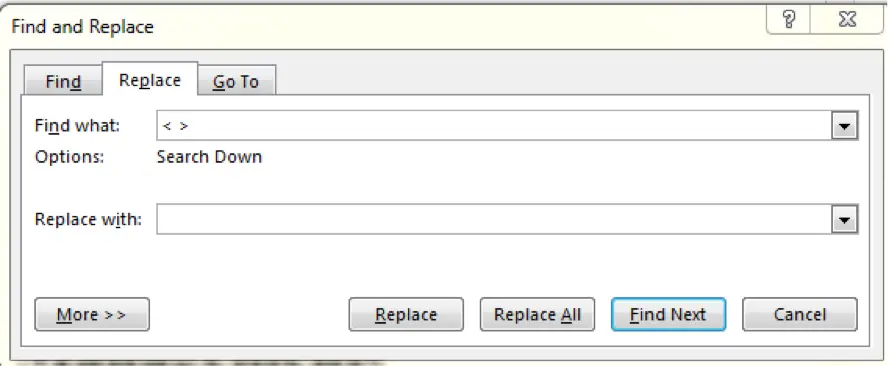
4. In “Replace with,” fill in your company name. *Make sure it is filled in exactly how you would like it to read (see example below), and make sure to put a space at the end.

5. Save your customized copy with a different file name so you can identify it from the original.
6. Click “Replace All”
Next steps, Small Business Manual:
Pg. 11 – *Optional – the ones not associated to your company can be deleted
Pg. 12 – *Optional – Each bullet can be personalized, or removed if it doesn’t relate to your company
Pg. 13 – senior manager or owner – define whose responsibility it is
Pg. 14 – *Optional – the ones not associated to your company can be deleted
Pg. 15 – annual|quarterly|monthly – define when they take place
Pg. 16 – senior manager or owner – define whose responsibility it is
Pg. 41 – Update bullets – Select all inspections that apply to the business. At a minimum all businesses will conduct worksite inspections.
Pg. 42 – senior manager or owner – define whose responsibility it is
Pg. 43 – All worksites|The company worksite – update
Pg. 45 – worksite manager – name if applicable
Pg. 46 – Select all types of vehicles that apply to the business. – update bullets
Pg. 48 – Select all types of mobile equipment that apply to the business – update bullets
Pg. 50. – Select all tools and equipment that apply to the business – update bullets
Pg. 54. senior manager or owner – define whose responsibility it is
Pg. 56 – supervisor|manager – define whose responsibility it is
Pg. 57 – The first five types of incidents are mandatory, the last five are discretionary. – update bullets
Pg. 59 – senior manager responsible – define whose responsibility it is
Pg. 60 – site manager – define who
Pg. 62 – site manager – define who
Pg. 81 – annual|quarterly|monthly – define time frame
Pg. 82 – senior manager or owner – define whose responsibility it is
Pg. 83 – *monthly/semi annual – define time frame
Pg. 101. senior manager or owner – define whose responsibility it is
annual|quarterly|monthly – define time frame
Next steps, Large Business Manual
Pg. 11 – *Optional – the ones not applicable your company can be deleted
Pg. 12 – *Optional – Each bullet can be personalized, or removed if it doesn’t associate with your company
Pg. 13 – senior manager or owner – define whose responsibility it is
Pg. 14 – *Optional – the ones not associated to your company can be deleted
Pg. 15 – annual|quarterly|monthly – define when they take place
Pg. 16 – senior manager or owner – define whose responsibility it is
Pg. 41 – Update bullets – Select all inspections that apply to the business. At a minimum all businesses will conduct worksite inspections.
Pg. 42 – senior manager or owner – define whose responsibility it is
Pg. 43 – All worksites|The company worksite – update
Pg. 45 – worksite manager – name if applicable
Pg. 46 – Select all types of vehicles that apply to the business. – update bullets
Pg. 48 – Select all types of mobile equipment that apply to the business – update bullets
Pg. 50. – Select all tools and equipment that apply to the business – update bullets
Pg. 54. senior manager or owner – define whose responsibility it is
Pg. 56 – supervisor|manager – define whose responsibility it is
Pg. 57 – The first five types of incidents are mandatory, the last five are discretionary. – update bullets
Pg. 59 – senior manager responsible – define whose responsibility it is
Pg. 60 – site manager – define who
Pg. 62 – site manager – define who
Pg. 81 – annual|quarterly|monthly – define time frame
Pg. 82 – senior manager or owner – define whose responsibility it is
Pg. 83 – annual|quarterly|monthly – define time frame
Pg. 84 – senior manager or owner – define whose responsibility it is
Pg. 101. senior manager or owner – define whose responsibility it is
annual|quarterly|monthly – define time frame
